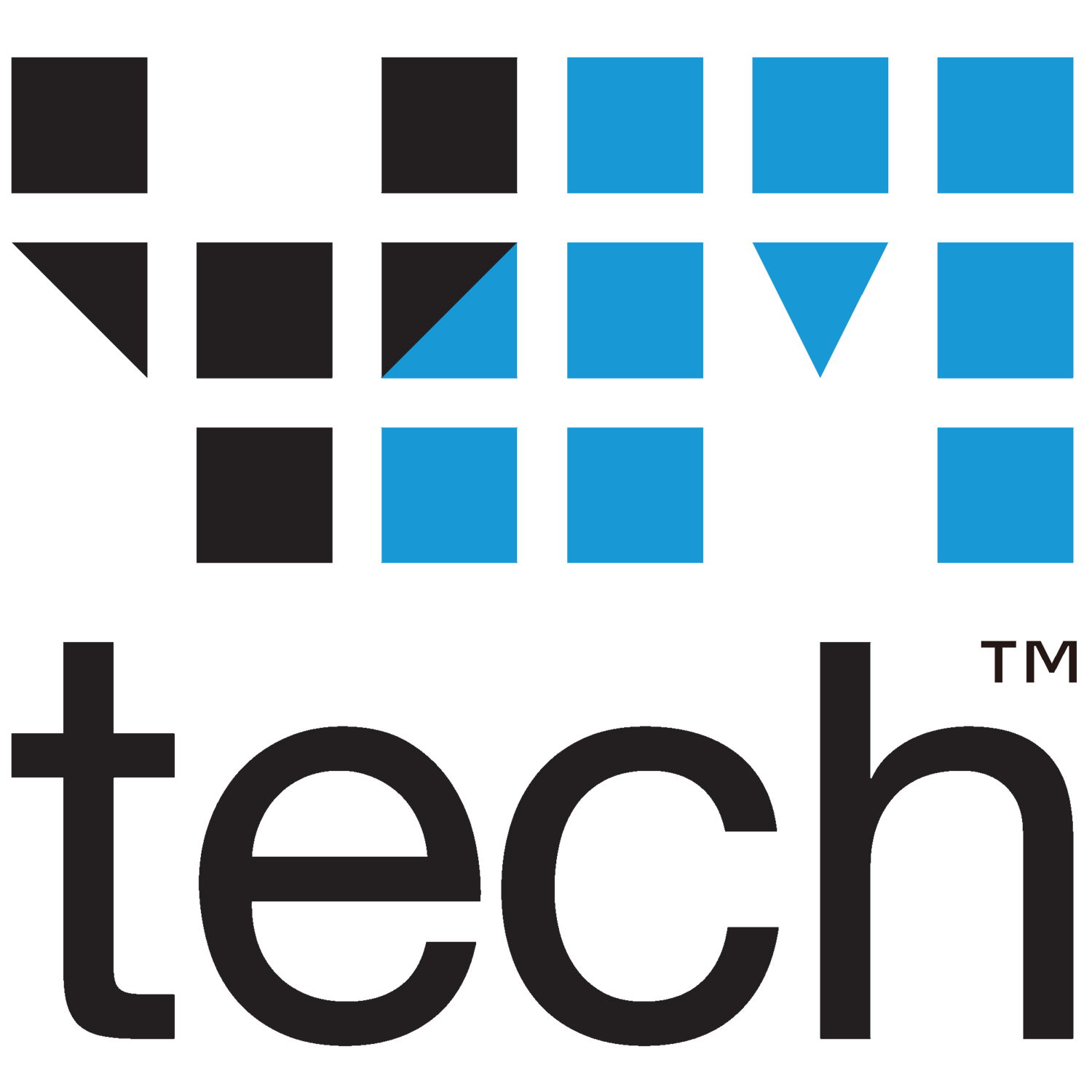After discussing the planning stage of a backup strategy, this is the time to implement and test. So this blog will focus on execution, maintenance and testing. This is actually the easy part as long as the previous steps were really addressed.
Execute
According to your planning, the execution will basically mean to start running your backup plan. The first few backups are the most important as this will set and define the backup routine. When running the first few backups, please try to keep the computer free of background tasks to determine the backup is running smoothly without interruption. At a later stage, you can work as usual while the backups are running in the background.
Remember that backups with encryption and high compression rate can be heavy on your device so adjust accordingly after the initial run.
Maintain
In this step you need to maintain your backup routine to make sure your backup is running as planned. Here are a few recommended tasks:
- Notifications - you need to set notifications\alerts. These normally go to your email upon success, failure or warnings. Normally, it's a good ideas to set to receive failures only otherwise you'll be just receiving too many emails, but then again, it's completely up to you. Notifications can also alert on your desktop. For a larger solutions, notifications and alerts will be collected into a central system that analyses them and generates relevant reports.
- Manual checks - you can simply start the software and check its latest status. You can also access your backup target and browse your backup and identify abnormalities. This can be done randomly or not at all, depends on how important this is for you.
- Scanning - always scan and maintain your backups targets to make sure they are in a good working order. Remember: hard drives will fail, the main question is when so you need to be always prepared with plan B and C (3-2-1 concept).
- Review - adjust your backup plan according to your business and data requirements. This means that if you created some new folders in new locations, make sure they are included in the data backup plan. Same applies for folders and files you no longer need, exclude them to save space in your target. You can also archive backups that are too old but you still want to keep them "just in case".
- Optimise - after running your backup routine for a while, you will notice ways to improve your backups, reduce resource requirements and find the best formula for you.
Test
This is the most important step many people and companies tend to overlook. After all, you running your backups and everything seems to report good results and you feel confident. Then something happens, you start your recovery but then just to find out it's not recovering as expected. This would be devastating.
Always test recovery after the first backup to make sure that it actually recovers the data and that all your encryption codes are working. To go one step further, try to recover to another device. The reason for doing this is to simulate complete failure where you need to recover to a completely new hardware.
Make recovery testing as your routine if you're a business. Your business continuity depends on this. In a business it's not only if you can recover but also how fast, time is money.