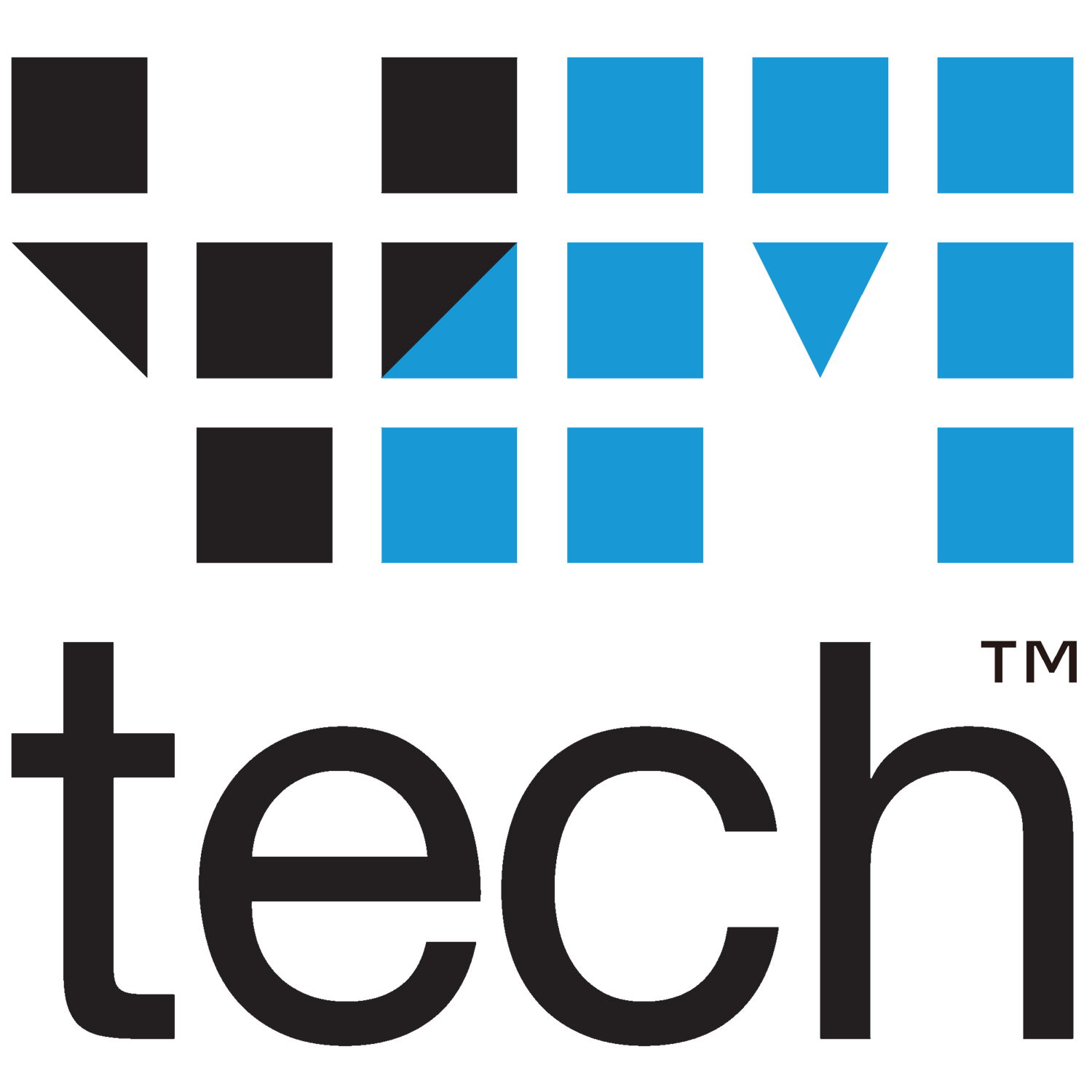Multi-monitor setup is a concept that has troubled many people across the board. Why would you want to have dual or more monitors if all the tasks can be accomplished just the same with a single monitor? Is that not a waste of money, space, and resources?
The general trend in the development of modern technology has been the progression towards higher productivity and efficiency than before. The goal of developing technology is to be able to utilize it to allocate our time to various tasks more effectively and ultimately initiate a net increase in our overall productivity.
SINGLE VS MULTIPLE MONITORS
According to a research commissioned by Fujitsu Siemens Computers, dual monitors can boost productivity by 20% and triple monitors can cause a 35.5% increase in productivity. Moving on from a single monitor to either dual, triple or multiple setups depends on the requirements of the business or your task. The trend line indicates that more and more people move to use more than a single monitor and the reason for this change is a better software compatibility that allows having multiple sessions of the same software allowing you to see multiple functions while having the ability to compare allowing a boost in your productivity.
We live in an extremely fast-paced world which is incredibly dependent upon the utilization of technology to perform tasks at a much faster rate and with a much higher efficiency. For businesses that specialise in digital work or data entry such as large spreadsheets or comparisons, larger and multiple screens can be a huge benefit in terms of saving the time that would otherwise be spent flipping back and forth between windows or documents.
INCREASING PRODUCTIVITY WITH A SINGLE MONITOR
Don’t want to have multiple monitors with all the cabling mess but prefer to be able to achieve the same productivity that you would obtain in a multiple monitor system with a single monitor? then modern technology has you covered in this regard as well. A new line of monitors allows you to have the advantages of multiple monitors on a single monitor.
One of these is the 34” Ultra-Wide Curved Monitor with a 21:9 aspect ratio for an immersive viewing experience. Such a panoramic display allows you to split the screen into two. Along with providing you with outstanding picture quality, it also lets you view two different but compatible input sources at the same time and multitask efficiently.
Want a triple monitor setup in one? There is a solution for that as well. Samsung’s 49-inch Ultra-Wide Curved Display is one of the widest displays currently in the market and one of the most productive single monitors, allowing you to use the effect of having three monitors in one. A resolution of 3840 x 1080 with an aspect ratio of 32:9 ensures dynamic and immersive graphics which can be viewed in multiple windows on the solitary screen.
PRODUCTIVITY WITH MOBILITY
A huge factor that also plays into the productivity of a system is the mobility. Modern laptops have increasingly become much more lightweight and versatile, allowing you to carry them anywhere you would like along with docking stations. This can allow you to setup multiple work environments for yourself across multiple locations. This can be very useful for people who work across multiple offices wanting to have the same level of productivity wherever they go.
There are many laptops and portable devices that will support multiple monitors, make sure you check compatibility before planning your configuration.
USE CASE
I have a Microsoft Surface Book 2. I travel across 3 offices on a regular basis always aiming to achieve the same level of productivity. To achieve that, I have 3 docking stations across the offices, in one office I connect 3 monitors while in the other locations I have a 34” wide monitors. By implementing this setup, I get a comfortable and productive working environment, working on the same device without leaving it behind which really increases my confidence that no-one touches my computer – important.
COST
When the goal is to increase productivity, cost should be really counted against the benefit. This is not for every user, so you really should weigh the benefits before making the commitment, those solutions are not cheap. After all, we